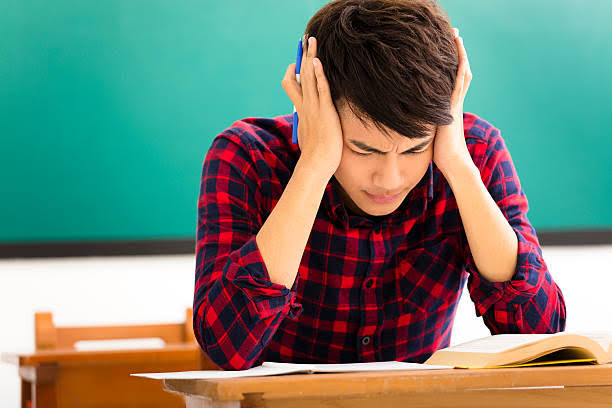Are you too busy to apply and get birth, marriage, or death certificates at the PSA Serbilis Center? There’s a more convenient way for walk-in applications in PSA online service.
You can instead follow the process of PSA online application, where you’ll be able to skip stressful traffic, long commutes, and long lines.
The simple way of applying for civil registry documents from the PSA or Philippine Statistics Authority (known also as National Statistics Office/NSO) can be fulfilled on the internet. In fact, you can also pay online and avoid the long lines in payment centers or banks.
The requested certificates would be delivered to your home address or even your office after a week.
More so, if you’re an OFW or would be abroad for some time, you’ll be able to request certificates and documents from PSA (or NSO) online and ask them to be sent to your address.
We can do an application for a PSA certificate online through PSA Serbilis official site or PSAHelpline.ph.
Here’s a step by step guide on how to process an NSO online service.
Contents
- 1 What is PSA Serbilis?
- 2 How Much Does PSA Serbilis Online Service Cost?
- 3 How to Get a Birth/Marriage/Death Certificate Online via PSA Serbilis
- 4 Where to Pay For Your PSA Certificate
- 5 Over-the-Counter Payment Guide
- 6 BDO ATM and UnionBank ATM Payment Guide
- 7 Credit Card Payment Instructions
- 8 Online Banking Payment Instructions
- 9 When Do You Receive Documents From PSA Serbilis?
- 10 How to Check the Status of Your PSA Online Request
- 11 What is PSAHelpline.ph?
- 12 Wrap Up
What is PSA Serbilis?
First, here’s a quick description of the PSA online service. The PSA Serbilis official website (known also as e-Census) is the government agency’s online facility that allows Filipinos to process certificates for Birth, Marriage, No Marriage Record (CENOMAR), Death Certificate, etc.
The platform allows Filipinos to have the documents they request sent to any place in the Philippines and even abroad. The PSA website can handle these applications directly.
How Much Does PSA Serbilis Online Service Cost?
The cost of PSA Online services depends on the location of your address. The PSA online fees already include the processing fee, delivery cost and government taxes. Following are the services fees for certificates requested through the PSA Serbilis:
Within the Philippines
- Birth/Marriage/Death Certificate Fee – PHP 330
- CENOMAR Fee – PHP 430
Other Countries
- Birth/Marriage/Death Certificate Fee – USD 20.30
- CENOMAR Fee – USD 25.30
How to Get a Birth/Marriage/Death Certificate Online via PSA Serbilis
Following are the step-by-step guide on how to get that important document from the official site of PSA:
1. Find the “Click here to request now” on the homepage of the PSA Serbilis site.
2. Be sure to read the Terms and Conditions, then click the “I Accept” button.
3. Now enter your personal information such as your name, address, contact number, delivery information, and other details. Click the Next button.
4. Read through and review your information to confirm the accuracy of the online form.
5. Select the PSA certificate that you need by choosing the applicable certificate button.
6. When it opens several boxes, answer the questions that will follow, then click the Next button.
7. Enter other required personal details.
8. After you’ve finished answering the form, click the Save button.
It will then show the ‘Requests Summary’ page, then it will provide you an option on how you can request additional certificates that you will need. Choose the applicable service and then complete the form that will follow. After you review your details, confirm and click the Submit button.
If you have no more document requests, it will display an acknowledgment page that shows confirmation that you’ve successfully completed your PSA online application.
Also, you’ll be able to see the request reference number and/or batch request number. You will need these details when you proceed for payment.
Where to Pay For Your PSA Certificate

There are two options for the payment of your applications and document requests
Over The Counter Payment
If you like to pay over the counter, you need to print two copies of the Acknowledgment page which shows the reference and batch number.
The PSA Serbilis can accept over-the-counter payments for PSA certificate requests through the following establishments:
- Bayad Center outlets
- BDO branch
- UnionBank branch
- BDO ATM (direct on ATM machine, only for BDO account holders)
- UnionBank ATM (direct on ATM, only for UnionBank account holders)
- Remit subsidiary offices and remittance partners (for abroad)
- Foreign correspondent bank institution (for abroad)
Online Payment
You can also use the online payment system for PSA certificates. You can quickly proceed to online payment from the acknowledgment page of your application. There’s also an option to pay through credit card by clicking “Pay online via credit card now” on the PSA official homepage. Accepted credit cards include Visa, Mastercard, JCB or American Express.
You can also pay through the dashboard of your online bank. The two available online services are UnionBank Online Banking and BDO Online Banking. See the PSA services through in merchants/establishment/services tab of the dashboard.
Over-the-Counter Payment Guide
Here’s a step-by-step guide on how to pay PSA certificates requests over the counter. Proceed to the nearest Bayad Center, BDO branch, or UnionBank branch.
1. Ask for a payment slip or deposit slip for PSA (NSO) documents.
2. Complete the information asked in the form. It will ask for the following details.
– Company/Merchant Name: PSA SERBILIS – UNISYS
– Client Name: The name requesting the PSA services
– Subscriber/Reference/Policy/Plan No.: Write the batch request number and/or request reference number.
– Amount: Write the amount total.
3. Proceed to the cashier/teller and pay the PSA online service fee.
4. Wait for the validation/acknowledgement slip.
BDO ATM and UnionBank ATM Payment Guide
This option is available if you’re an account holder for BDO or Unionbank. Keep in mind that BDO account holders can only use BDO ATMs, while Unionbank account holder can only use Unionbank ATMs.
BDO ATM
Here’s instructions for BDO account holders on how to pay through BDO ATM.
- Proceed to BDO ATM
- Select transaction “Bills Payment.”
- Choose the BDO account where the payment will be debited (options include Savings/Checking/CashCard/Credit Card).
- Select “Others” for merchant.
- Find “PSA Serbilis (Unisys)”.
- Enter the amount you need to pay.
- Enter the request reference number and/or batch request number.
- Confirm the details of the payment.
- Get the transaction receipt.
Unionbank ATM
Following are instructions for Unionbank account holders on how to pay through Unionbank ATM.
- Proceed to Unionbank ATM
- Select transaction “Bills Payment.”
- Choose the Unionbank account where the payment will be debited (options include Savings/Checking/CashCard/Credit Card).
- Select “Others” for merchant.
- Find “PSA Serbilis (Unisys)”.
- Enter the amount you need to pay.
- Enter the request reference number and/or batch request number.
- Confirm the details of the payment.
- Get the transaction receipt.
Credit Card Payment Instructions
You can quickly pay the PSA document request via credit card, without leaving the official website of the PSA homepage. Here’s step-by-step guide:
- Look at the top of the PSA Serbilis homepage where it says “Request”, click then “Payment”.
- Click the button that says “Pay Online via Credit Card Now”.
- Read the Terms and Conditions, then click the button that says “I Accept”.
- Fill up request reference number and/or batch request number, then click “Go”.
- Review and check your details, then click “Proceed to Payment.”
- It will show PesoPay secure online payment page.
- Enter your credit card information.
- Depending on your credit card, it may ask one-time-password or OTP to fulfill your transaction.
- After you complete the OTP of the credit card, wait for the payment acknowledgment page that confirms complete transaction.
Online Banking Payment Instructions
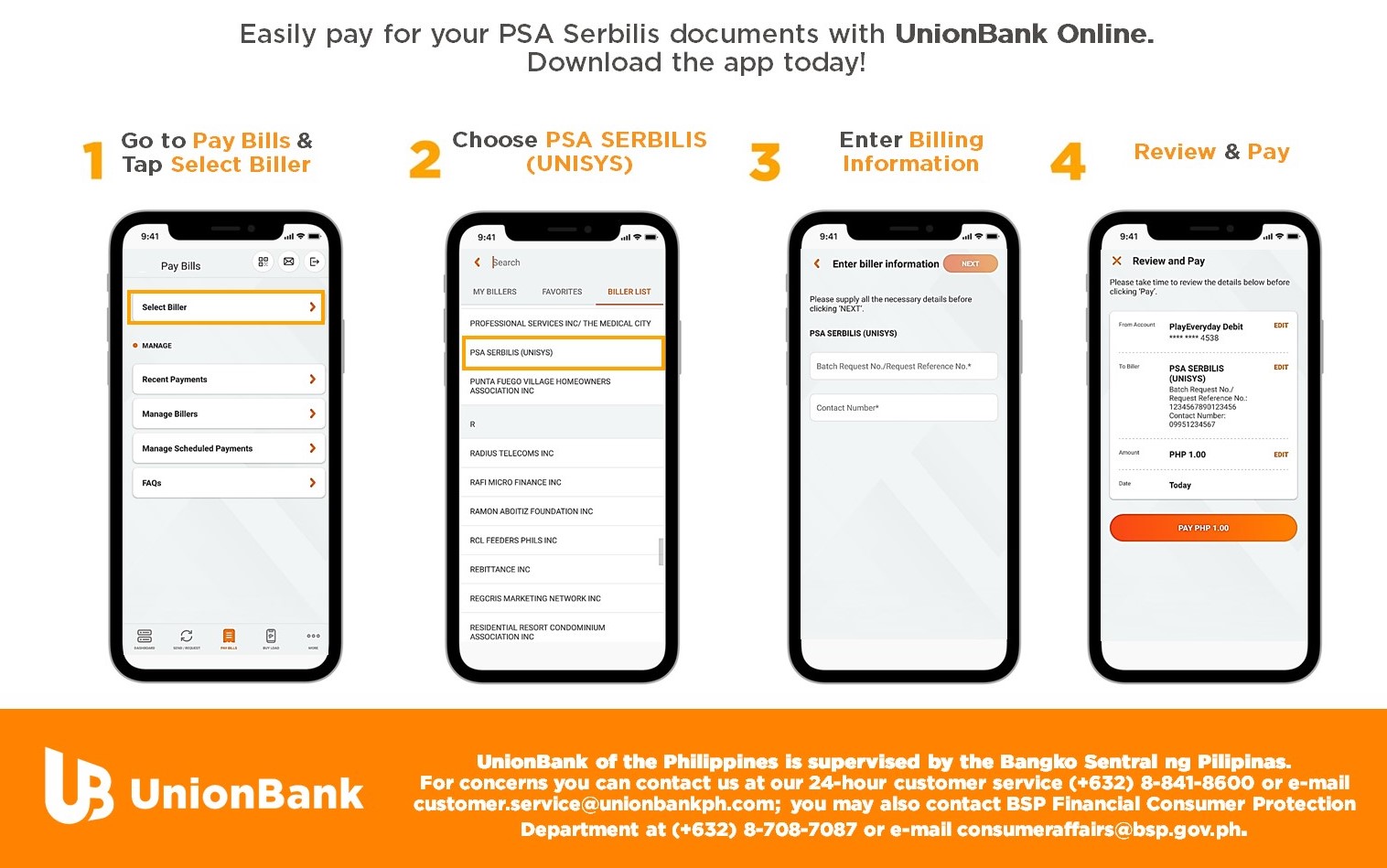
You can also pay via the online banking by login in to official Unionbank or BDO website.
- Go to the official BDO or UnionBank website and log in to your online banking account.
- Choose account where you’ll get funds
- Look for the bills/merchant payment page.
- Choose “PSA SERBILIS (UNISYS)” as the merchant or biller.
- Enter the amount you need to pay.
- Enter your request reference number or batch request number as the “Subscriber Number”.
- Confirm your payment.
When Do You Receive Documents From PSA Serbilis?
It can take 2 to 3 weeks working days after completing the payment for PSA for them to deliver your requested document within the Philippines. For those based abroad, expect to receive your documents within 2 months.
The delivery time would depend on the PSA certificates and on your location.
Birth/Marriage/Death Certificate CENOMAR Delivery Time
- Metro Manila – 3 to 5 working days – 7 to 9 working days
- Provinces in the Philippines – 4 to 9 working days – 8 to 13 working days
- Other Countries – 6 to 8 weeks – 6 to 8 weeks
If there’s a need for the PSA certificate to be manually searched and retrieved, it could take 1-2 more weeks for your document to be delivered.
For Philippine addresses, the time for delivery is during office days and hours, Monday to Friday, from 8 a.m. and 5 p.m. There is no delivery during the holidays.
The PSA Serbilis can also send requested documents through third-party delivery couriers such as:
- 2GO Express and LBC Express – Deliveries within the Philippines
- PHLPost – Overseas deliveries
- FedEx – Express delivery abroad
How to Check the Status of Your PSA Online Request
You can check the status of your certificate request on the PSA Serbilis official site.
Go to the lower right corner of the homepage of PSA, and click the “Check the Status of Your Request”.
Fill up your Request Reference Number and/or Batch Request Number, then press the button “Go”.
You can also request for the status to be sent through your e-mail. Just send the requested email to info@psaserbilis.com.ph.
What is PSAHelpline.ph?
Another option for requesting certificates is through PSAHelpline.ph (known also as NSOHelpline.com or as NSOHelpline). This is also a PSA online service portal it is under Pilipinas Teleserv, a PSA accredited partner.
This works just like the PSA Serbilis. The PSAHelpline also accepts online requests for authenticated PSA documents like birth certificate, marriage certificate, death certificate, and the CENOMAR.
However, the PSAHelpline does not deliver abroad and only delivers documents within the Philippines.
Fees
One downside on PSAHelpline is that it has higher processing fees than requesting certificates on the PSA Serbilis homepage. Otherwise, PSAHelpline is a great alternative for the processing of your NSA documents. Here are the fees from PSAHelpline.ph.
- Birth, Marriage, Death certificate – PHP 365 per copy
- CENOMAR – PHP 465 per copy
Process
The process for applying for requested documents is quite similar to when you request on PSA Serbilis homepage.
Go to PSAHelpline.ph homepage and follow these steps:
- Find and click “Order Now” button at top menu bar. We can also find this at the bottom-left portion of the homepage.
- Choose type of PSA certificate.
- Choose purpose of request.
- Fill out details of application form.
- On the Checkout, provide contact and delivery address.
- Confirm the accuracy of your information by checking the small box, press the “Continue” button.
- Choose your payment channel.
It will provide instructions on how you can proceed on the payment. You’ll then receive text and email message from PSAHelpline that show your reference number.
Payment
PSAHelpline provides various ways for payment of the requested certificates. We can do this through over-the-counter nationwide and online payment channels.
Over-the-Counter Payment Channels
- Bayad Center
- BancNet ATM
- BDO
- ECPay (7-Eleven)
- Metrobank
- PNB
Online Payment Channels
- GCash
- Credit card (Visa or Mastercard)
Online payments are posted in real time, as soon as it completes the transaction. They post payments for over the counter from one to two business days.
Wrap Up
Completing the procedure in application of your PSA certificates is worth it, if you’re willing to wait. It’s much better than going through the hassle of going to PSA agencies, which requires long hours of travel, stressful traffic, and long lines. There’s no need for filing leave for work just so you can spend an entire day to file a request for your needed certificates.
However, if you’re in a rush and would need to get certificates in days, you can do so personally at the PSA center. You can get your requested certificates within 1-2 days.
Also, if you have a lower budget and would like to save on fees, getting certificates is lower if you file an application in person. For birth, marriage, death certificates, it costs PHP 155. For CENOMAR costs PHP 210.