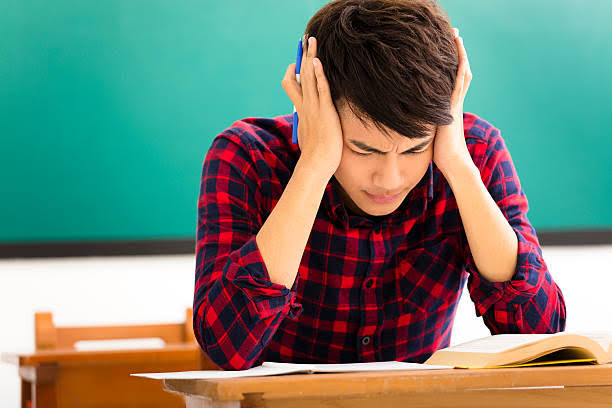iPhone 13 Review – Price & Specs in Philippines
Looking for a powerful and stylish smartphone in the Philippines? The iPhone 13 continues to be a compelling option for Filipino consumers seeking a premium mobile experience. This blog post delves into the iPhone 13’s core functionalities, including its design, display, performance, and camera system, to equip you with the knowledge needed to make an…